

About Cardus
Experience
With over 15 years of experience in the IT consulting industry, our team has the expertise and knowledge to help small businesses succeed in today's digital landscape. At Cardus, our mission is to provide top-notch IT consulting services to small businesses. We strive to help our clients optimize their technology solutions to improve efficiency and productivity.

Our Team
Our team is comprised of experienced and knowledgeable IT professionals who are passionate about helping small businesses succeed. We work closely with our clients to understand their unique needs and provide tailored solutions.
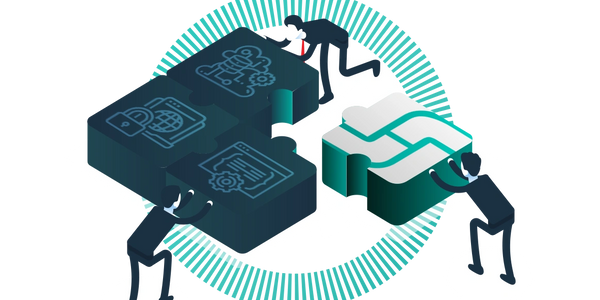
Tailored Solutions
We understand that every business is unique, which is why we provide tailored solutions to meet the specific needs of our clients. Our solutions are designed to help small businesses optimize their technology solutions and achieve their goals. We offer a wide range of IT consulting services, including network design and implementation, cybersecurity, cloud solutions, and more. Our services are designed to help small businesses stay competitive and secure in today's digital landscape.
Contact Us
Better yet, see us in person!
We love our customers, so feel free to visit during normal business hours.
Cardus Inc.
24155 Drake Road, Ste # 200, Farmington Hills, Michigan 48335, United States
Hours
Open today | 09:00 am – 05:00 pm |

Copyright © 2023 Cardus, INC. - All Rights Reserved.
This website uses cookies.
We use cookies to analyze website traffic and optimize your website experience. By accepting our use of cookies, your data will be aggregated with all other user data.
